For many Bloggers, Pinterest is their Number One referrer. I am no exception. The difference is Pinterest was not a slow build for me. In fact unbeknownst to me, I happened to post my #1 visited post on THE DAY Pinterest changed their algorithm. That day was August 14, 2014. At the end of the day, I had no earthly idea that my mini traffic high would never go back down. This is How Pinterest Changed My Traffic FOREVER + Tips to boost yours too!
When I really look at the numbers, my week before the change, I totaled 396 total weekly page views. The following week, I totaled 2,517 and I didn’t post until Thursday. That’s an increase of 636%. The following week (the first full week after the change) page views were 3,841, or an increase of 970%. I kept holding my breath for days waiting for the high to come down. That was ELEVEN weeks ago, and my traffic only keeps increasing.
I commonly wake up after seven hours of sleep to 40+ pinterest notifications of pins, repins and new follows. I’ve gained 165 new Pinterest followers and 72 new site subscribers in the past two weeks alone. All of these statistics and numbers may not be that impressive to you, but let me say I am a very new blogger. I posted my first test post on June 14, 2014. Two months after I began blogging, this happened. In just over four months of blogging, I have amassed over 55,000 all time page views.
I know what you’re probably thinking, all those page views are just for one post. Well, you’re partially right. That post drives a majority of my traffic, but while people are here, they click on to the next post. While we’re talking referrals, Pinterest accounts for 95% of my referral traffic. But 15% of my traffic is direct traffic. What thats means is for my daily October average of 875 views, 131 of those views come direct to me without a referral. Considering the fact that my total average daily page views before pinterest changed my traffic were 66 a day, I think that’s pretty darn awesome.
So enough stats already, right? What post did this? Well, my post on How Essential Oils Changed My Beauty Routine. And the pin? Folks are still re-pinning it. And re-pinning and re-pinning. This below is a screenshot of my top referring pin. It’s not even pinned to one of my boards. Thus the beauty of the new algorithm. I had a very tiny following of less than 100 followers. But a pinner with 26,000 followers saw my pin as a “related pin” in their feed and pinned it. Boom!
But how do you get YOUR pins to turn up as related in a big pinner’s feed? And are related pins the only way to get your pins discovered? Nope. Your following is still important, so is when and where you pin. So are keywords in your pin descriptions and board descriptions.
The new algorithm-driven feed, referred to as “smart feed” is made up of three types of pins.
1. Pins from people you follow.
2. Related pins similar to those things you already pinned.
3. Pins according to interest lists.
Feed #1 is just like everything you already knew about pinterest, so I’ll skip over that. Related pins and pins that get tagged for interest lists are chosen based on keywords in the pin descriptions and the board descriptions to where they are getting pinned. All of these pins get sorted through a Smart Feed Worker (yes, sometimes an actual person) who rates your pins according to relevancy. That means good content moves to the top of the feed and bad or spammy content gets filtered to the bottom, regardless of your following or when you pinned. Below is the image that made the pin that started it all.
This brings me to the last part of my post: My tips to help Pinterest boost your traffic.
1. Switch to a BUSINESS ACCOUNT. If you’re still rocking a personal account, just switch it over.
2. Get that spankin’ new business account VERIFIED. This allows pinners and Pinterest workers to know you are a trustworthy source.
3. Get RICH PINS. Rich Pins give your pins more detail. Your favicon will show up on all pins, recipes will auto fill and meta descriptions will auto fill too. Your pins look better and more professional without you having to do anything extra than what you already do to add SEO to your post.
4. Add the PIN IT BUTTON. People need a reminder and an easy way to share your content. The pin it button ads a pop up graphic to pin your picture every time a reader scrolls over one of your images. Easy Peasy.
5. Make great pins. There is no cheat sheet here. You need long, colorful and compelling pins with great descriptions and unique content. This will sound like a hassle, but don’t forget the payoffs!
5A. Long Pins. This means the pictures need to be longer than they are wide. The maximum width of images displayed on my blog are 640 pixels. Pictures that are at least 640 x 950 show up larger in Pinterest’s feed. If they are too long, the images will get cut off and must be expanded before a prospective pinner can see the whole image. Don’t make a potential reader have to click more than necessary to get to your content.
5B. Colorful and compelling pins get attention. Pinterest is first and foremost a visually driven site. The fact is people like to pin pretty stuff. Make your stuff pretty dangit! If it isn’t gorgeous or colorful, add some colorful and attention grabbing text and graphics. I like to do this every time no matter what my images. That way if someone pins my pin and deletes a description, my keywords are still on the image. Its all about brand recognition to a certain extent.
5C. Great descriptions and unique content drive traffic to your site. Big beautiful pins get people’s attention, but a compelling description gives them enough to intrigue them to read all about it. BUT you can’t give them everything right there in the pin. Remember what your momma said? “Why buy the cow when they get the milk for free”. Same goes for pinning. If you don’t keep some content exclusive to your site, they have no reason to click through.
Finally, once you get people to your site, You absolutely must have content that gives them a reason to stick around. If you’ve got a bunch of grammatical errors, they won’t stick around. If you pulled a bait and switch on them, they won’t ever come back. Treat readers how you want to be treated and they’ll keep coming back.
How did YOU find this article? Did you find me on Pinterest? If so, thanks so much for clicking through. Tell me in the comments below how the new algorithm is changing your Pinterest strategy.





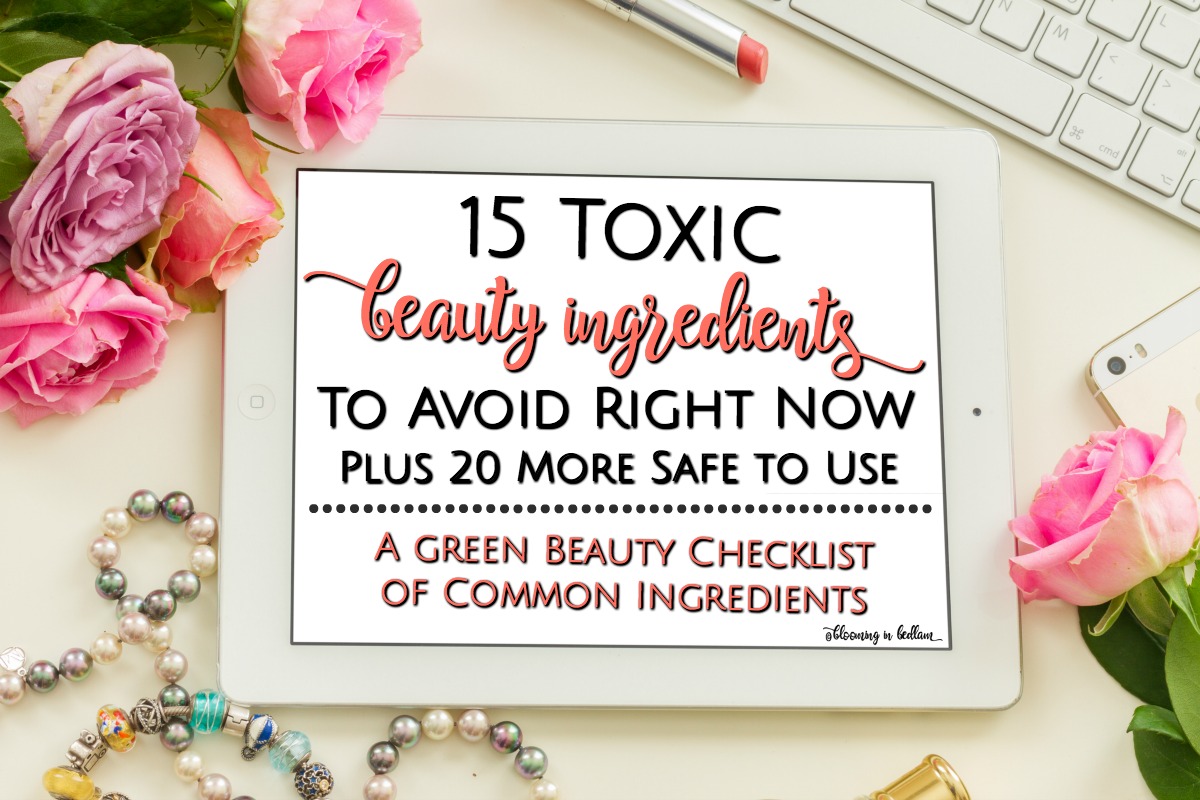


Hey Cajun,
Great post! I’ve saved it into my ‘Imp. Ones’ on evernote.
Can you please give the really dumb newbies (me!) some info about the latest I.e. Nov. 2016 pinterest changes and if there’s a way to use it to our benefit…
Hey Hena! I would highly recommend you look into taking the pinning perfect course from Melissa over at blogclarity.com.
Thanks for the post. I found you via Pinterest (imagine that!). I’ve been blogging for YEARS (since 2004) but I’ve been never been serious about investing time in sharing it and expanding. I’ve recently switched to WordPress and decided to go for it. There are some things in your post that I haven’t seen elsewhere. Super helpful!
Elaina recently posted…Chasing Dreams
That’s awesome Elaina! Good luck!
I found you on Pinterest. I really appreciate the tips here. I just started a blog with this new year. You had some tips on here that I don’t already use. I really need to check out that rich pinning, asap. Thanks!! http://nursenightingale13.blogspot.com/
Nurse Nightingale recently posted…5 Facts You Didn’t Know About C Diff
Found you thru Pinterest. Thanks for the great info. I’m not a blogger, but hope to open an Etsy shop later this yr. Hopefully these tips can work for that too. Am a definite Pinterest addict!
I found you on Pinterest and searched the rest of your blog as a result. I never realized how Pinterest could help my business, thank you for sharing the knowledge! I will pay it forward :)
Cheers darling.
Awesome post. Will be putting your tips into practice. Thanks heaps.
Deborah recently posted…Checklist to Check Others Blogs
Thanks Deborah! Glad I could help!
Great tips and information, thanks for sharing. I just started my account for my blog. Will definitely look into switching to a business acct and the rich pins.
I agree Pinterest is where it’s at!
Yay Jane! Welcome to the wonderful world of Pinterest. Thanks for stopping by and commenting. Send me your profile to follow.
Thanks for the post and tips! I’m a newbie too and haven’t had a pin go viral yet but keep hoping! I just verified my website and I’m going to look into the rich pins. Thanks!
Kim @ Life is a Lullaby recently posted…Grandma’s Apple Pie Recipe
Newbies unite! Get in that app for rich pins stat because I think they have a longer last for approving folks.
Did you set up your rich pins on your own or did you get a developer to do it?
Lauren Beasley recently posted…A Letter to My 16-year-old Self
Hi Lauren, I set up rich pins on my own. When you read the instructions it sounds really intimidating, but it was actually much more difficult to get validated for me. If you’re already using an Seo plugin like Yoast you should be already set up. If your pin gets validated, you just apply. I’ve heard from several people that it is taking a very long time to get approved though. I think Pinterest just might be overrun with applications right now.
Thanks for these tips; never bothered with ‘Rich Pins’, I guess I shouldn’t ignore those messages from Pinterest! I’ll check that out!
Carol recently posted…Oct 29, Rotes Meer Rose, Crimson Purple Rugosa Rose
Yes, Rich Pins make a BIG difference as does getting your account verified! I’m glad I could help you!
I found you via Facebook but I just pinned this pin the other day and I had no idea we published our first posts on the same exact day! That’s so exciting and THIS is the number one reason I am focused on growing my Pinterest following in the month of November. Great tips and I can’t wait to implement them!
~Meaghan
Meaghan recently posted…Bacon Chocolate Chip Cookies
That’s great Meaghan! Thanks so much for pinning and coming over to comment!
I just experienced this this week actually. I posted a pin and it got re-pinned 21 times from my original pin. Then I found it pinned to another pinner’s board where it got nearly 1,000 re-pins. I couldn’t believe it! My page views have jumped up so much, its crazy! I thought my stats were wrong at first because the number was way too high. It’s true though. If you get one pinner to pin with a hefty following, it can do wonders!
Melissa Faye recently posted…INSPIRE: OFFICE STYE
That’s right Melissa! The awesome thing is pinterest provides steady traffic for a long time. Whereas a “viral” post may only see super high traffic for a few days. Congratulations girl!
Pinterest has made such a difference for my blog, too! I am always looking for tips for doing even better with Pinterest. Thanks for sharing this!
Jenna @ A Savory Feast recently posted…16 Spice Rack Essentials
Thanks Jenna! I loved your spices post. Cumin is my favorite!
I’m going to go and read up about rich pins now. Great article, thanks for the tips.
Thanks Stella! I hope it helps you!
Just pinned this to my blogging tools board. Such GREAT tips! I just started getting serious about Pinterest and am already seeing an uptick in referrals, but your tips are GREAT!! I am definitely going to try some of these. Thank you!
Susan Maccarelli recently posted…Beyond Your Blog Podcast 013: Erin Falconer – Editor-in-Chief, Pick The Brain
Yay! Thanks for the pin! I’m going to have to go check out your board, STAT!
Talk about some great reminders for taking it up a notch with Pinterest! So awesome to hear what it’s done for you. I really love contributor boards for getting my stuff in front of a bigger audience – it’s helped tons!
Ana (@MommysBundle) recently posted…How to Groom Baby: Tips for Keeping Clean and Comfy
Oh yes, I love a big group board! Let’s keep Pinterest beautiful. :)
Great tips. I didn’t know about Rich pins. I had no idea you’re a newbie. You’re doing an amazing job.
Bele
Oh thank you so much Bele! Get your self all set up with Rich Pins stat! I can’t wait to hear how it improves your traffic. Come back and tell me please! Thanks for stopping by and commenting!
That is incredible what Pinterest has done for your blog! Reading this has inspired me to fix up some of my posts that bring in the most traffic from Pinterest.
Bev recently posted…I have a bit of a bug, but I think I know how to cure it
Yay! Be sure you send me a link to repin it for you.
I haven’t done a few things on the list yet. I’ll have to make those changes pretty quick. Thanks for the tips & congrats on the success.
Theresa @DearCreatives recently posted…Tips For Cleaning Tools And Tires Plus #DawnBeyondtheSink Plus #Giveaway
Thanks friend! Get cracking and get your pinterest referrals rolling in! Yay!
Love this! Thanks for explaining it to me in a way I can understand! :)
lauren recently posted…Picture Day Fail
Success! It’s hard to fully explain because Pinterest is such an anomoly, but I’m glad to hear it made sense to someone. YAY!